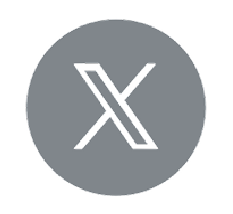The Subscription Billing module enables businesses to manage various subscription models. It simplifies the process of generating recurring invoices for subscription-based products or services – whether monthly or annually – according to predefined billing schedules tailored to customer preferences. The subscription-based model is quickly becoming a standard across many industries – from SaaS companies and telecom providers to content platforms, e-commerce businesses, and service-based organizations.
For these companies, stable recurring revenue isn’t enough – it’s equally critical to monitor customer churn and forecast growth. The Subscription Billing module in Microsoft Dynamics 365 Business Central addresses these needs, and with the 2025 Release Wave 1, it now includes robust new analytics features.
Although subscription management tools were introduced in a previous Business Central release, the latest update (available starting May 2025) takes it further by adding a dedicated Power BI application. What does this mean in practice? You now have access to prebuilt dashboards that offer deep insights into your subscription operations – from revenue trends and customer behavior to sales performance.
Subscription Billing in Business Central – Who Are the Reports For?
These reports are ideal for any business operating on a subscription model – whether you’re selling software licenses, gated content, hardware with service plans, or even online training. With these tools, you can:
- Track key KPIs in real time,
- Analyze revenue trends, churn, and sales data,
- Respond quickly to warning signs like rising churn rates.
Here’s a closer look at how it works:
1. Subscription Overview and Churn Analysis – KPIs All in One Place
The new Power BI dashboard for Business Central subscriptions presents essential KPIs in a clear format: Monthly Recurring Revenue (MRR), active customer count, and month-over-month revenue changes. You can filter data by customer, time period, and more – enabling fully customized analysis.
Particularly valuable is the built-in churn analysis – one of the most critical metrics for any subscription-based business. Indicators like MRR Churn and MRR Downgrade help you understand how lost customers or downgraded plans impact your revenue. This allows for quicker identification of risk areas and the development of retention strategies.
These reports can be expanded and customized within Power BI – for example, by building a list of top clients by MRR or viewing revenue changes in a broader business context.
2. Year-over-Year Revenue Comparison – Long-Term Trends
The Revenue Year-over-Year report allows you to compare subscription revenue on an annual basis. This is a practical tool for assessing long-term trends and identifying seasonality or growth dynamics.
Other reports – such as Revenue Development or Revenue Analysis – offer a more granular view into your revenue structure. You can analyze the impact of new subscriptions, plan upgrades or downgrades, and customer churn. This breakdown helps you better understand what’s driving increases or drops in revenue.
3. Subscription Billing Module – Revenue Forecasting
The module also includes a Revenue Forecast indicator that estimates future income based on current active subscriptions. This is a valuable resource for financial planning and setting business expectations.
It’s important to note that this forecast doesn’t automatically account for churn, which is why it’s best used alongside historical trend reports and churn analytics. You’ll also find simplified metrics for cost and profitability, like Monthly Recurring Cost and Net Monthly Recurring Profit, which support basic budgeting processes.
What Do You Gain with the New Power BI App for Subscription Billing?
- Greater financial control – Monitor revenue and subscription changes in real time.
- Better decision-making – Understand when and why you’re losing customers.
- Improved sales performance – Analyze the effectiveness of your sales team.
- Stronger forecasting – Plan your company’s future based on reliable data.
Want to Implement Modern Subscription Billing in Your ERP?
At IT Vision, we help businesses implement and optimize ERP systems like Microsoft Dynamics 365 Business Central. With the new Power BI application, you gain a competitive edge through advanced analytics and a deeper understanding of your subscription business.
Contact us to learn how we can tailor ERP and Power BI solutions to fit your company’s needs!