From the beginning of the year, the working environment has changed beyond recognition. The new work organization, hybrid model or remote meetings will probably become a permanent feature of the work culture. Microsoft tries to understand all the trends that are changing the future of work. The company is trying to meet the current and future changes. New solutions introduced in Microsoft 365 and Teams, among others, are to reduce risk, support the productivity of companies and ensure a good feeling of employees. Jared Spataro, CVP of Modern Work, showed the latest research and framework for the success of every IT specialist and business leader. Jared showcased the latest innovations on Microsoft 365 and Teams.
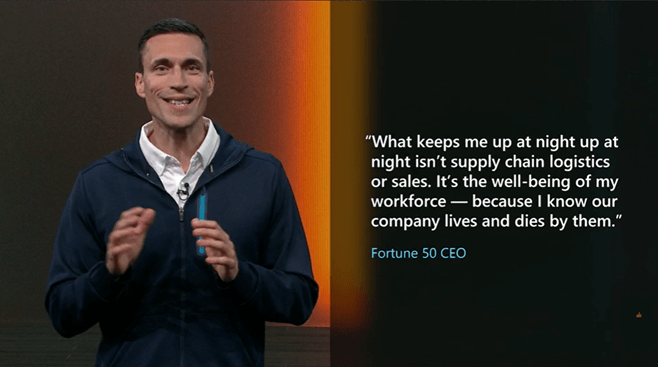
CEO of Fortune 50 company emphasizes how important employees are in changing the style of work
„What keeps me up at night isn’t supply chain Logistics or sales. It’s well-being of my workforce – because I know our company lives and dies by them”
The company’s value is created by employees
Jared also emphasizes that the value of enterprises is created by employees. Therefore, it is very important to take care of their well-being. Not just their results. For this reason, new technologies should support employees in their well-being more than ever before, instead of focusing solely on increasing productivity.
7 keys to success
Microsoft shows 7 keys to success for companies and IT leaders to support employees in a new way of working.
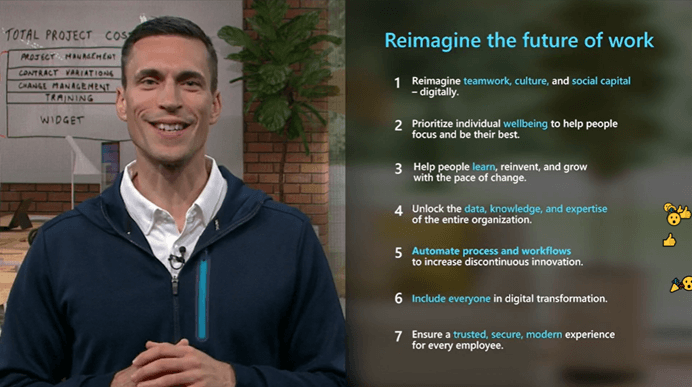
- Reimagine teamwork, culture, and social capital – digitally.
- Prioritize individual wellbeing to help people focus and be their best.
- Help people learn, reinvent, and grow with the pace of change.
- Unlock the data, knowledge, and expertise of the entire organization.
- Automate process and workflow to increase discontinuous innovation.
- Include everyone in digital transformation.
- Ensure a trusted, secure, modern experience for every employee.
Microsoft Graph

During his presentation, Jared focused on teamwork and the well-being of employees. At the heart of these assumptions is a technology that Microsoft believes is critical to the future of work. This is Microsoft Graph that highlights everything that is created in Microsoft 365.
Capturing and reading
In today’s digitized world, capturing and reading signals is very important. They help to support employees, be innovative and create value. Microsoft Graph allows for the easy exchange of values and signals between individual employees and the entire company.
Capture and process data
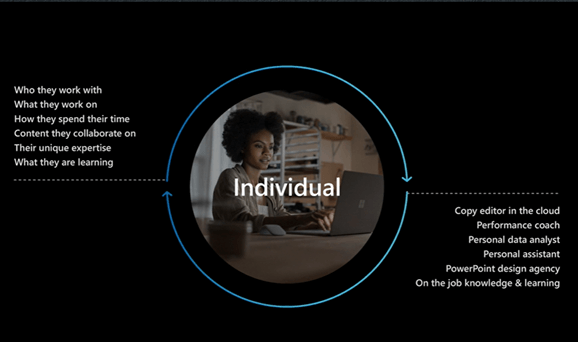
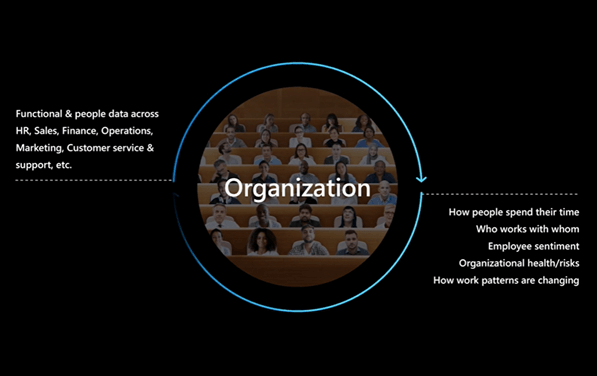
Graph captures and processes data. The more you work with the solution, the more data it collects, processes and becomes more intelligent. Thanks to this, it can support employees individually better and better. Analyzes data, presents insights and suggests actions. With the help of artificial intelligence (AI), Graph supports the individual capabilities of employees (not substitutes them). In combination with data from entire departments, e.g. HR, finance, sales, customer support, you can support the performance of all employees by finding the best solutions. Ultimately, Graph helps create added value for the entire company.
Integrated suite of applications and environments
Microsoft 365 is an integrated suite of applications and Graph environments connected with productivity. Teams, Outlook, Office. Microsoft’s tools help you be productive anywhere, anytime, every day.
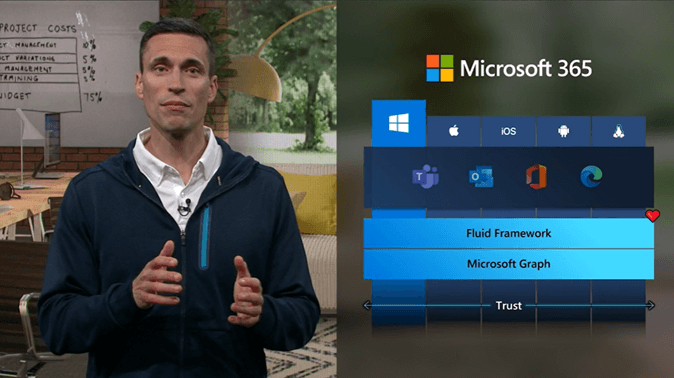
Solutions supported by Azure cloud
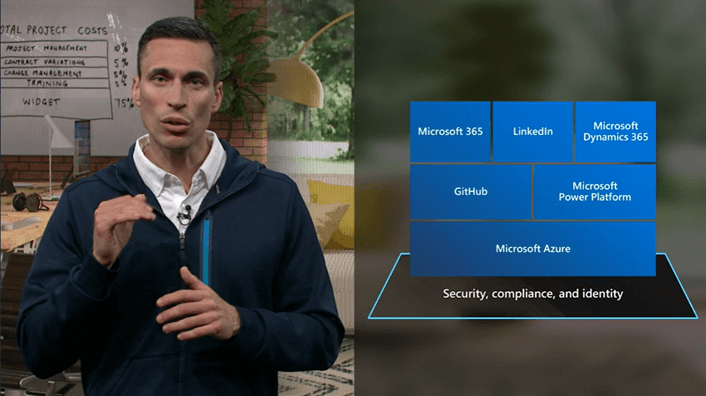
All Microsoft solutions are supported by the Azure cloud. Using Microsoft Graph, they not only connect seamlessly with each other, but also support the transfer, collection and analysis of data. Importantly, the solutions are built on a safe and trusted basis that takes care of privacy and compliance in the project. In terms of data security and protection, they are also adapted to the GDPR Act. Importantly, at Microsoft, you have control over your data and you can decide how to use it.
Microsoft 365 and Teams
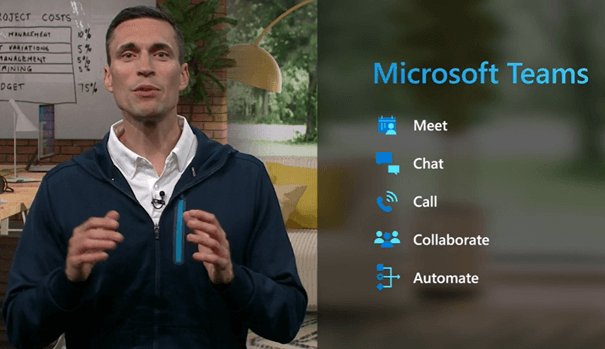
Microsoft 365 and Teams app help you reimagine teamwork. As we work more and more remotly, it is important to create and strengthen a sense of community and bonding between people. Working together is not only about videoconferencing. It is also everything that happens before and after the meeting. Microsoft Teams is the perfect collaboration platform. It’s a platform that supports all types of remote collaboration. It combines meetings, chats, conversations, joint work on content and automation of business processes. It’s a unified platform supporting the entire range of remote collaboration. From meetings to the telephone system.
Better quality of on-line meetings
Importantly, Teams facilitates not only meetings between company employees. It allows employees to connect with customers in a number of different ways. It can be, for example, a video conference, webinar, remote sale or any other meeting scenario.
Together mode

During the Ignite conference, Microsoft presented a new online meeting environment. Additionally, the solution treats each meeting participant as a “first class citizen”. To make this possible and to make the meeting experience more personal, Microsoft introduced Together Mode. Thanks to this, all participants of online meetings can meet (digitally) in one place. As a conference participant, we can see other people in the office or other environment.
Surface Hub
In addition, the Surface Hub device, designed for meeting management, significantly facilitates on-line conversations. You don’t even have to touch the device to start a conference or connect with anyone using Microsoft Teams.

Live chat transcription
What is more, the conversation transcription has been launched in Teams. It happens “live”. Thanks to this, you will not lose anything that was said in the meeting. The recording of the conversation is available during and after the meeting. Now you can also easily set a view of what is most important in the application. Both when it comes to the presented content and people. To facilitate communication, you do not need to leave the videoconference window now to see what is happening in parallel in the written conversation.
Microsoft 365 & Teams support for hybrid meetings
Microsoft also supports hybrid work. Thanks to the solutions, you can easily connect online conferences with people who are physically in the room. This is largely facilitated by Microsoft Teams Room and Surface Hub. Solutions designed to manage meetings significantly facilitate on-line conversations. You don’t even have to touch the device to start a conference or connect with anyone using Microsoft Teams. In addition, Surface Hub allows you to share the board with other conference users to jointly note, change or create projects.
Microsoft solutions ensure the well-being of your employees
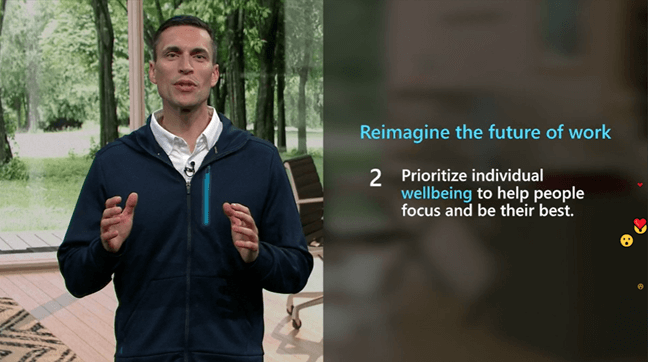
Re-creating the work environment must not only focus on continuously improving employee efficiency. This barriers to rapid burnout of your people. Microsoft tries to create solutions that focus on supporting the creativity of employees. This is important because only people can be innovators. Computers or artificial intelligence cannot do it for us. That’s why Microsoft puts users’ well-being at first. Because of that the Headspace meditation app has been integrated with Teams.
Integrated Microsoft Insights application
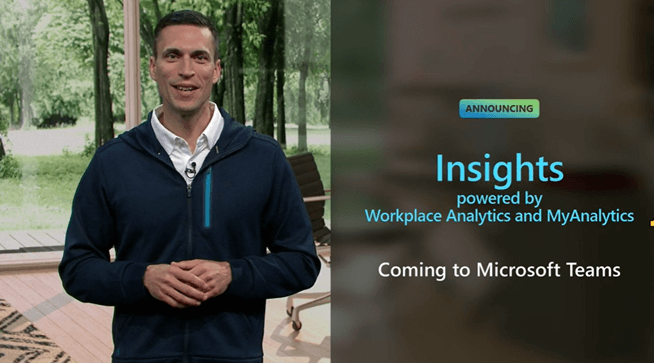
Another Teams extension is the added and integrated Microsoft Insights app. It supports the well-being of employees and their productivity at every level. For Insights, it doesn’t matter if they are managers, directors or sellers. It facilitates the management of tasks, time and allows you to turn off after work. At the end of the day, you can mark your tasks as done, in progress, or postponed. Employees can also mark how they feel during the day.
Are your employees satisfied?
This solution allows you to see if people are satisfied with their work. Managers will be able to control overall job satisfaction, the status of project implementation and the time spent on work. These solutions will allow you to better manage the team and check whether employees need support or rest.
Thanks to the integrated Insights application, after finishing work, users have a moment to calm down, focus on themselves and return to their tasks only the next day.